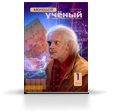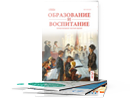In this paper are described requirements of cloud storage systems and their comparison by features.
Keywords: cloud, security, security model, comparing.
In the field of computation, there have been many approaches for enhancing the parallelism and distribution of resources for the advancement and acceleration of data utilization [1]. Data clusters, distributed database management systems, data grids, and many more mechanisms have been introduced. Now cloud computing is emerging as the mechanism for high level computation, as well as serving as a storage system for resources. Clouds allow users to pay for whatever resources they use, allowing users to increase or decrease the amount of resources requested as needed. Cloud servers can be used to motivate the initiation of a business and ease its financial burden in terms of Capital Expenditure and Operational Expenditure. There are many questions that arise as to whether a cloud is secure enough. Considering malicious intruders, there are many kinds of possible attacks, such as a Wrapping attack, Malware-Injection attack, Flooding attack and Browser attack.
A failure can occur for various reasons [2]:
Due to hardware, which is in the Infrastructure as a Service (IaaS) layer of the cloud
Due to malware in software, which is in the Software as a Service (SaaS) layer of the cloud
Due to the customer’s application running malicious code, the malfunctioning of the customer’s applications or a third party invading a client’s application by injecting bogus data.
The relationship among tables is finished by outside or principle keys. The divided information must meet 3 principle needs before they are put away and circulated in better places.
- Data base must be 3nf preceding any procedure. Thus, each table can be showed up as a free part.
- The level of classification in tables will decide the significance of accessible information.
- The client needs will decide the extra requests identified with section dissemination which can be chosen by the client.
In the primary thing, database standardization process is given to guarantee that non-correspondence and independency is essential. Along these lines, each table must have a free subject, no repetition in the put away information, incidental attributes which are reliant to the principle key and furthermore trustworthiness and similarity [3].
With many of us using multiple devices it has become necessary for us to sync and maintain consistency between all of them. Cloud storage providers are working hard and competing to have seamless file sharing and access. They allow us to have cross platform compatibility. Two of the main providers are Google Drive and Dropbox. Both offer the same basic features and are very comparable. Dropbox has been on the market quite a few years before Google Drive, so it has a larger market share, however Google Drive still is a close competitor. With any competing product there are key differences that needed to be noted.
Differences in File Support. When uploading files, you do not have to be concerned file type on the cloud service, but you can only view certain file types that are supported. Google Drive is known for being able to support a large variety of files. There are 30 different file types that Google Drive supports. You can view files such as Auto Desk and even Photoshop files despite not having those programs installed on your computer since you can edit documents without downloading them to your computer. When viewing Microsoft files online they are converted to the Google docs equivalent when editing. On the other hand, Dropbox does not support any file type. Instead all files must be downloaded to the computer, so nothing is opened while online. This means that you would have to own the program for the file that was sent.
Price V.S Storage Space. Each service offers a certain amount of free storage space for their basic users and additional storage can be purchased. Google Drive starts users off with 5GB of storage whereas Dropbox only starts with 2GB of storage. Google offers 25GB for $2.49 a month, 100GB for $4.99 a month if users need more storage space. Dropbox rates on the other hand start at $9.99/month for 50 GB or $19.99 for 100 GB. Overall Google Drive offers more space for a cheaper price.
Deleted Files and Old Versions. Both Google Drive and Dropbox have their own way to deal with version control, which allows you to go back and retrieve old files that you deleted or older versions of a file. The way Google Drive deals version control it is that it stores up to100 revisions of a document or 30 days of versions per document, which counts towards your total storage allowance. The trash folder is used to store deleted files and if the trash folder is deleted the files are gone forever. Dropbox keeps unlimited versions of your document for 30 days and it does not count toward the total storage space you are allowed.
Sharing Features. The ability to share files is a key aspect when analyzing both Drive and Dropbox. The main difference between them is that Dropbox shares from its desktop app whereas with Drive you can only share through the Web app. With Drive files are shared with an email, and restrictions can be set so that the viewers only have access to view the document and not edit it. With Dropbox there are two ways to share a file: one option is with a link and the other is a shared folder. When analyzing sharing features, it is also important to look at compatibility features as well. Google Drive only supports Mac and Windows users. Dropbox supports more and earlier versions of Mac OS and Windows as well and Linux, which can be an advantage. [9]
Storing your files in the cloud has many advantages. You can view your files from any phone, tablet or computer that's connected to the Internet, and the cloud can also provide backup for files so they'll never disappear if your phone gets lost or your computer crashes.
For that reason, a guide has been compiled to the most popular cloud storage services, covering how they work and their strengths and weaknesses. Some lesser-known options have been highlighted to get away from the mainstream.
Table 1
Cloud storage comparison
|
OneDrive |
Dropbox |
Google Drive |
Box |
Amazon Cloud Drive |
|
|
File size restrictions? |
10GB |
10GB with website, none with Dropbox apps |
5TB |
250MB for free plan, 5GB for paid personal plan |
2GB* |
|
Free storage? |
5GB** |
2GB |
15GB |
10GB |
No*** |
|
Can I earn extra free storage? |
No** |
Yes |
No |
No |
No |
|
Paid plans |
$2/month for 50GB** |
$10/month for 1TB |
$2/month 100GB, $10/month for 1TB |
$10/month for 100GB |
$12/year for unlimited photos, $60/year for unlimited files |
|
OSes supported |
Windows, Mac, Android, iOS, Windows Phone |
Windows, Mac, Linux, Android, iOS, Windows Phone, BlackBerry, Kindle Fire |
Windows, Mac, Android, iOS |
Windows, Mac, Android, iOS, Windows Phone, BlackBerry |
Windows, Mac, Android, iOS, Kindle Fire |
There is no file size limit with desktop apps.
In early 2016, Microsoft will change its free storage from 15GB to 5GB and offer a $2 per month for 50GB paid plan instead of its earlier offerings. It will also no longer let you earn free storage.
References:
- Cloud Security Alliance (CSA), “Security Guidance for critical Areas.
- Security Algorithms for Cloud Computing Akashdeep Bhardwaja*, GVB Computational Modeling and Security (CMS 2016).
- Security Threats/Attacks Present in Cloud Environment Kashif Munir and Computer Science that Network Security, VOL.12 No.12, December 2012.
- http://victorbiyi.blogspot.com/2014/06/four-differences-between-google-drive_19.html
- https://www.coolheadtech.com/blog/four-differences-between-google-drive-and-dropbox