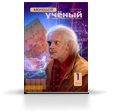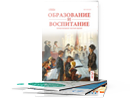In modern conditions the content of educational materials is changing significantly, fundamentally new technologies are being introduced into teaching practice. To use modern ICT successfully and that is more important: to apply for distance learning, teachers require proper technical support. Teaching a foreign language culture is not possible without the use of this kind of technology.
A foreign language education environment is becoming more interesting, colorful and effective with the application of digital learning tools. The right choice of tools combination teachers can have productive lessons that keep students energized about learning and engaged with lessons [1]. Tools that help teachers to do things with your teaching that would be much more challenging, if not impossible, with technology.
There are some certain tools that turn any activity or piece of content into interactive learning experience, tools that turn boring quizzes into engrossing games, tools that help you make faster, more effective video tutorials with the help of artificial intelligence, tool that both teachers and their students can use to explore their creativity using technology, and much more.
Such kinds of e-learning systems are often called Learning Management Systems (LMS) or Virtual Learning Environments (VLE). It is a software application for the administration, documentation tracking reporting, automation and delivery of the educational courses, training programs for learning and development. There are different kinds of LMS as Moodle, ISpring, Blackboard, Canvas, Mindflash, Edmodo and others.
Moodle (modular object-oriented dynamic learning environment) is freely distributed software. It is a developmental toolbox for online courses and educational process. Moodle is a website content management system specially designed for the creation of online courses by teachers. Moodle provides 15 types of interactive learning materials. It offers a full and wide range of opportunities to support fully the whole learning process in a distance environment — different kind ways of presenting educational materials, monitoring progress and checking knowledge, that is important in the context of introducing students to a foreign language culture.
Google Classroom is also a free interactive service for most educators and anyone with a personal Google account. It is a free web service that aims to simplify creating tasks, distributing information and grading assignments. The primary purpose of Google Classroom is to streamline the process of sharing files between teachers and students. This is a very convenient tool organized specifically for distance learning. Since the world is now living in the realities due to the global coronavirus pandemic, working in the Google Classroom platform is very relevant and has unique properties making it indispensable. Everyone can create own course/class, share the necessary educational material, evaluate students’ tasks and monitor their progress. As Google Classroom is integrated with Google Docs, Google Drive and Gmail teachers can post educational texts, relevant pictures and videos. It gives teachers various possibilities to publish materials, conduct surveys and create thematic tasks. Thanks to this web service, the learning process can be greatly simplified for both students and teachers.
Canvas is best suited for education and helps to make learning simple and easy and thereby increases the productivity of its users. Canvas is a famous Learning Management system that gives a platform to the learners and educators to display their skills when they want to. It is very simple and easy to use. Its features include open source, supporting customization, good support, high speed, secured
The Canvas learning system is expanding its reach in the education market, benefiting new learners. The Canvas LMS is designed for students’ learning. It allows implementing the distance learning process that possesses handy tools for creating individual lessons and courses. Teachers can add texts, images, links to videos and pages, allowing students to dive deeper into the course content.
The next appliance that will obviously become teachers’ assistant as a kind of a new environment where students will learn to pack information, build research, increase communication skills is obviously Padlet. It is the perfect place to create ideas and share with friends and colleagues. Padlet is a kind of walls to store important information. It is a platform for creating boards for posting contents. With Padlet teachers can conduct brainstorms, create presentation and conduct briefings. It is a certain platform that can be used for educational purposes to conduct interactive classes. Having created a board, teachers can add such content to it as videos and images, links, files and other elements. Teachers and learners consider Padlet platform the real educational environment of a zone of search, influence and support.
Together with the above mentioned modern educational tools, there is a platform that aims to unite student and teacher, the parent and the teacher. Edmodo is an educational social network that allows publishing educational content, communicating in real time, and managing classes. Edmodo is a simple and multifunctional, rapidly growing global web platform that provides a secure and transparent way for teachers, students and parents to interact.
Edmodo offers the best collaborative learning for individuals where students can interact more in an open environment. It is a team that is dedicated to improving the learning skills for students, teachers, parents and admins everywhere. It is capable of engaging customers throughout the learning program. Edmodo is the best for collaborative learning.
Top pick for creating whole-group interactive lessons is Nearpod. Nearpod is an extremely popular all-in-one tool for creating interactive lessons that allow you to see students’ responses in real time. Nearpod is relatively easy for teachers and students to get the hang of and is an ideal entry- level tool for teachers looking to increase active learning in their classrooms. There are several things that set Nearpod apart. One is the extensive quantity of pre-created lessons in the Nearpod library. Nearpod has their own content, but also incorporates high-quality their-party content across all grade levels and most subject areas. If you teach math or science, there are lessons built around simulations to have students apply skills in an interactive environment.
The list of interactive features helps to facilitate active learning. For example, most videos are already set up with interactive questions that students have to answer in order to proceed through the video, and allow students to annotate on top, and Climb quiz games review key ideas through gamifying learning. The pre-made lessons are also editable, so you can delete or add new ones to ensure each lesson fits your students’ needs. Real-time reports during live lessons allow you to see exactly what your students know and don’t know, and you can push student answers out to other student devices as a way to facilitate discussion and show exemplary work. Nearpod is a great way to engage students into your lessons to have interactivity, tools to make lessons more engaging and more interactive.
Of course one should not forget that the best educational effect from the use of informational communication technologies, in particular presentation, is achieved in subject learning when they are used in combination with other active methods and student-centered learning technologies and are organically included into the lesson scenario [2]. Students using digital learning tools and technology become more engaged in the process and more interested in growing their learning level through different kinds of learning methods as role-playing, problem-solving, various types of games and teamwork. This helps to improve motivation because technology tools essentially benefit students’ learning. As we all know that «a good teaching happens when students have the opportunity to think on their own way in the process of learning and this is possible by the actions of the teacher who should use the modern technology but in the right way» [3].
When teachers integrate technology meaningfully, we are supporting them in the development of two essential tools for lifelong learning: skill in the use of another language and the ability to make effective use of technological tools.
References:
- Davis B. G. Tools for teaching. San Francisco: Jossey Bass, 2013
- Wolff D. «Computers and new technologies: Will they change language learning and teaching/New horizons in CALL: proceedings of EUROCALL 96. Szombathely, Hungary: Berzsenyi College, 1997.
- Voronova E. N. Modern technologies and methods of teaching a foreign language in a university // Perspectives of science and education. 2014. № 1. P. 189