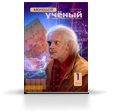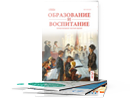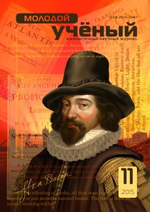In this work we discuss software for bitmap digitizing. The result is a vector image based on zig zag lines and polygons. We describe information system design phase and the user interface and give image processing results.
Key words: image processing, visualization, information system, vector and bitmap images, vectorization.
Efforts to solve problem of conversion raster images into vector resulted in emergence of a large number of powerful software packages (for example, AutoCAD Raster Design, Easy Trace, Map Edit, Golden Software Didger, Graph Digitizing, Spotlight Pro), including those for use with plotters, digitizers, including the technology of three-dimensional ultrasound and magnetic scan [1, pp. 152–161]. There is a significant number of specialized systems for digitizing, primarily for creating digital elevation models [11, pp. 208–213]. These software systems greatly simplify computer-aided designing (CAD). For example, they allow conversion paper documents to an electronic archive; to use scanned documents with a new design in CAD, as well as to prepare data for any GIS system. Active implementing information technologies in various fields sets a task for digitizing different things like virtual museums construction [Tjahjawulan, pp. 40–45], an archaeological research [5, pp. 65–69], creating thematic maps [8, pp. 169–173], solution for various geophysical applications that require cartographic location [6, pp. 9], 3D-models development [4, pp. 120–124], in architecture [9, p. 12], during engineering and working with experimental data [12, p.166] and different schedules [13, p. 90]. Information system developed is intended in vectorization any graphic images.
Digitizing procedure includes following main steps (Fig. 1):
1) loading an image in a bitmap file as a substrate;
2) determination coordinate system and its scales;
3) sampling lines on the raster image as a set of points;
4) forming the data table coordinates lines and their attributes;
5) receiving results.
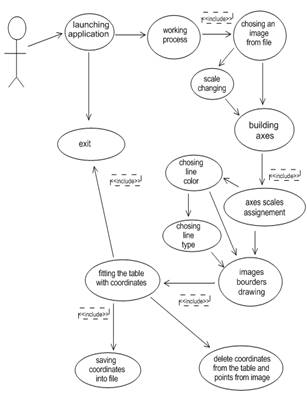

Fig.1. Use Case Diagram (left) and activity diagram (right)
The system interface is consistent with the basic steps of vectorization lines and includes basic services (see Figure 2):
1) «File» — work with files.
a) «Open» — opening a file in bitmap format.
b) «Preview» — Preview.
c) «Open coordinates» — opening frame.
d) «Save» — saving image to the workspace file.
d) «Save as» — saving digitized image file.
e) «Save coordinates» — saving coordinates of points into a text file.
f) «Close» — closing all that is located in the workspace.
h) «Exit» — exit the application.
2) «Settings» — work with images.
a) «Coordinate Axis» — set parameters axes (color scale on X and Y).
b) «Language» — localization of applications into other languages (Russian, French).
3) «Help» — provides help and information about the program.
a) «Information» — certificate, which specifies how to work with the application.
b) «About» — display information about the program.
4) Button «to determine the color» — the color of the pixel is determined.
5) The button «Axis» — given coordinate system.
6) Button «Point» — possibility to set points in the image.
7) The button «Color Line» — the choice of colors, which will be drawn line.
8) Button «dotted line» -the possibility of delineating a dotted line.
9) The button «Calculate» — automatic digitizing busy schedule.
After downloading necessary file, we have a bitmap image in the working field. Then, the step of setting a coordinate system, comprising the assignment two axes (OX and OY) and scales of them. Using a mouse for digitizing table with the coordinates of the corresponding points in the selected coordinate system is generated. There is a service to specify additional parameters of the lines, such as its color (see the window at the bottom of Figure 2). When vectoring all selected lines of coordinates written to the file.
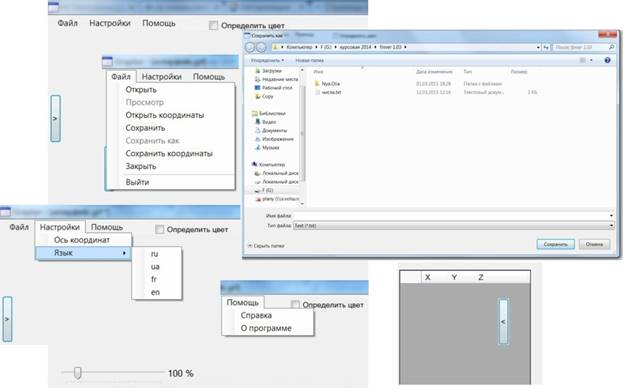
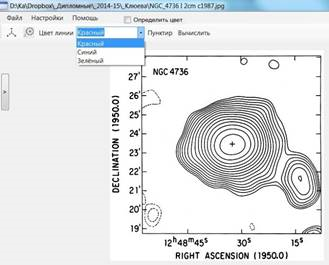
Fig. 2. System of drop-down menu Information System
Figure 3 shows the selected image and the coordinate system is loaded on top of the image. Use the mouse to digitize the desired part of the images. During selection process the table in the left side is filled with the coordinates of the points.
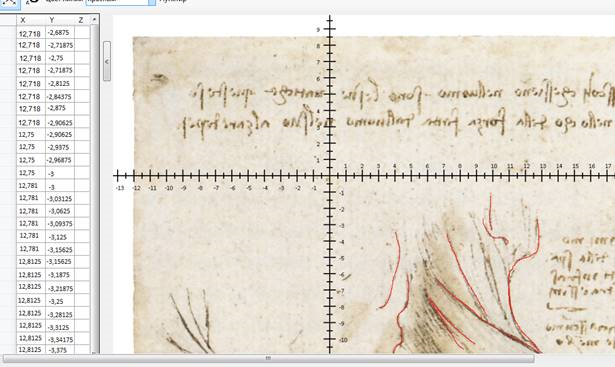
Fig. 3. Process of digitizing the image
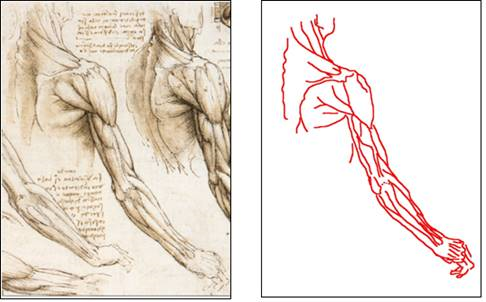
Fig. 4. On the left — the original bitmap anatomical da Vinci drawing, [5, p.79]; Right — vectorization result
After save the results to a file vectorization, we have vector (Fig. 4). Figure 5 shows an example of digitization plan for the area.
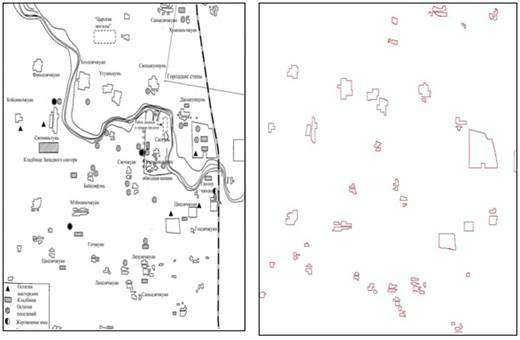
Fig. 5. Digitizing terrain maps Yin Shang Dynasty in China, [10, p. 63]
Create a program for digitization of images allows vectorizing bitmaps manually, yielding a set of vector primitives in a convenient form for further processing and to keep the data for later use. Distinctive features of this version from the previous [7, pp. 20] is the ability to zoom, the presence of the attributes that point to more information: color, line type, and others. The work was done under a grant RHF № 13–01–12015v.
References:
1. Combier C., Damiand G., Solnon C. Map Edit Distance vs. Graph Edit Distance for Matching Images // Lecture Notes in Computer Science. 2013. Vol. 7877. P. 161.
2. Tjahjawulan I. Panoramic Virtual Museum: Representation or Simulation // International Journal of Innovation and Technology Management. — 2015. — V. 6. — P. 86.
3. Андреева И. И., Грицкевич М. В., Хоперсков А. В., Храпов С. С. Сервис «ГИС внутри раскопа» для археологической геоинформационной системы: 3D-моделирование // Современные информационные технологии. — 2014. — № 20. — 130 с.
4. Андреева И. И., Краснопрошин А. И., Хоперсков А. В. Информационные модели баз данных геопортала для археологов // Южно-Сибирский научный вестник. 2014. № 3 (7). -101 с.
5. Дживелегов А. К., Эфрос А. М. с — М.:Изд-во Студии Артемия Лебедева, 2010. Т.1. — 480 с.
6. Елисеев В. М., Гаврилова О. В. Формирование пространственно-привязанных локальных ГИС для целей картографирования. М.: РУДН, 2008. — 162 с.
7. Клюева О. А. Графический редактор для векторизации растровых данных // Вестник ВолГУ. Сер.9. Исследования молодых ученых. Вып.12, 2014. — 114 с.
8. Краснопрошин А. И., Андреева И. И., Бурнос Д. В., Хоперсков А. В. Археологическая геоинформационная система: создание тематических карт // Современные информационные технологии. — 2013. — № 18 (18). — 175 с.
9. Лобанов Е. Ю. Эволюция понимания пространства в архитектуре и дизайне среды // Архитектура и современные информационные технологии. 2012. № 4 (21). — 40 с.
10. Родникова В. Е. Новые материалы и методы археологического исследования: Материалы II международной конференции молодых ученых. — М.: ИА РАН, 2013. — 204 с.
11. Хоперсков А. В., Белослудцев А. А., Наводченко Н. В. Геоинформационная система GeoMapBuilder для создания векторных карт с рельефом местности. Вестник ВолГУ. Сер.1. Математика. Физика. Вып.11, 2008. — 161 с.
12. Шарапова, Э. Н. Система оцифровки графических данных / Э. Н. Шарапова // Математическое и программное обеспечение систем в промышленной и социальной сферах. — 2011. — № 1. — 223 с.
13. Шустиков И., Хитров И. Оцифровка графиков в spotlight пример решения прикладных задач при помощи ACTIVEX // САПР и графика. — 2011. — № 10 (180). — 97 с.