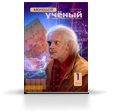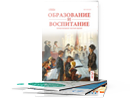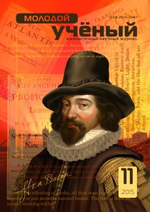In modern manufacturing and industrial processes, mining industries, public and private utilities, education, leisure and security industries telemetry is often needed to connect equipment and systems separated by large distances. This can range from a few meters to thousands of kilometers. Telemetry is used to send commands, programs and receives monitoring information from these remote locations. Telemetry is the wireless transmission and reception of measured quantities for the purpose of remotely monitoring environmental conditions or equipment parameters. The term is also used in reference to the signals containing such data. A telemetry transmitter consists of a set of measuring instruments, an encoder that translates instrument readings into analog or digital signals, a modulator, and a wireless transmitter with an antenna. A telemetry receiver consists of an antenna, a set of radio-frequency (RF) amplifiers, a demodulator, and recording devices. A computer can be used to process and store received information. [1]
Supervisory Control and Data Acquisition system (SCADA) refers to the combination of telemetry and data acquisition. SCADA encompasses the collecting, of the information, transferring it back to the central site, carrying out any necessary analysis and control and then displaying that information on a number of operator screens or displays. The required control actions are then conveyed back to the process. [2]
SCADA systems have made substantial progress over the recent years in terms of functionality, scalability, performance and openness such that they are an alternative to in house development even for very demanding and complex control systems.
The most popular SCADA systems in Russia according to the latest surveys are: InTouch, iFix, Trace Mode, WinCC and Citect. The most popular SCADA system InTouch will be considered below.
Wonderware's InTouch visualization software is powerful graphical human-machine interface (HMI) for industrial automation, process control and supervisory monitoring. The InTouch HMI enables users to visualize and control industrial processes while providing engineers with an easy-to-use development environment and extensive functionality to rapidly create, test and deploy powerful automation applications that connect and deliver real-time information. InTouch software is an open and extensible HMI that enables flexibility in custom application design with connectivity to the broadest set of automation devices in the industry.
InTouch applications can be installed in a standalone environment — a single computer node. This is useful for companies that do not require many different operator stations for viewing and controlling the same industrial processes. Each node is completely self-contained and not dependent on any other computer for operation.
InTouch applications can be installed in a client-server environment. This method saves time and money on software maintenance and administration. Users can choose from several different scenarios, depending on their needs.
Using the tag server configuration, a user can designate one or multiple computers as tag servers. These tag servers can store the tag name dictionary, perform historical event logging, run QuickScripts, act as an alarm facility and connect to Input/Output (I/O) data. Applications running on the operator stations connect to the tag servers to display the information.
InTouch software can connect to virtually any industrial automation control device because of the hundreds of available I/O and OLE (Object Linking and Embedding) for Process Control (OPC) servers that are designed to connect to Wondcrware products. This is made possible by Wonderware's device integration team as well as hundreds of third-party product developers that offer connectivity to Rockwell, Siemens, Schneider and other products.
Wonderware servers provide access to InTouch application data through Microsoft Dynamic Data Exchange (DDE) communications, Wonderware's SuiteLink protocol or OPC technology. Third-party developers can use the ArchestrA Data Access Server (DAS) Toolkit to create servers that incorporate one or all of the communication methods listed above.
The InTouch HMI empowers users to quickly and easily develop custom graphical views of their processes. A user can develop graphics with a variety of tools in Wonderware's WindowMaker graphical editing program, which includes standard graphical components, bitmap images, ActiveX controls and Symbol Factory — an advanced graphics library that contains thousands of preconfigured industrial images and SmartSymbols. All of these tools are easy -to use and intuitive, helping users to quickly develop and deploy visualization applications.
SmartSymbols can save an immense amount of time when it comes to creating new applications and modifying existing applications. New applications can be quickly created using standard SmartSymbol libraries, ensuring compliance with standard operating procedures. Plus, existing applications can easily be enhanced by modifying SmartSymbol templates and using Network Application Development (NAD) to automatically upgrade applications and windows. Customers benefit from improved flexibility while greatly reducing the risks and time associated with modification.
InTouch software offers three different application alarm views that can be used together or separately.
- The Distributed Alarm Object enables operators to select and pre-configure alarm views at runtime. This display shows a summary of current alarms.
- The Database View Control displays alarms that have been logged in the InTouch Alarm Logger Database. The display shows the Origin Time, GMT Time, or Local Time for historical session alarms.
- The Alarm Viewer Control is an ActiveX control that provides both current summary and historical session alarm information. It has a similar look and feel to the Database View Control to enable quick configuration and ensure ease of use. The alarm viewers enable the operator to sort the alarms based on the important priorities at runtime. An InTouch user gains complete control over the current alarms in their system and retrieval of historical alarm information.
InTouch software offers three alarm acknowledgement models:
1. Traditional, condition-oriented alarms;
2. Event alarms, which are compatible with the OPC alarm model and require an acknowledgment for the most recent transition to an alarmed state;
3. Expanded Summary alarms, which support acknowledgment of each transition into and out of an alarmed state.
Alarms can be enabled or disabled directly or indirectly, using Alarm Inhibitor Tags, under full control of the application. Alarm suppression can be applied to single alarm classes, tags or groups, to prohibit the display of alarm information on a specific view node. System-wide disablement can also block alarm activity at the source.
InTouch can be configured to use an access-level password security model that enables the developer of the InTouch application to group users into access levels with different passwords and then assign the access levels to windows and tags. This gives the developer the ability to limit the users' capabilities in the InTouch application, based on their areas of responsibility and authority.
The Tagname Browser allows users to select tagnames and tagname fields from any FactorySuite application, such as another InTouch node, the Industrial Application Server, the IndustrialSQL Server historian, InBatch production management software, InControl real-time control software, or any other tagname source that supports the InTouch Tagname Dictionary interlace. This enables quick configuration between applications, saving time for the developer and synchronizing tagnames for easier administration and maintenance.
The Tagname Cross-Referencing function allows users to analyze tagnames. For convenience, the Tagname Cross-Reference window can remain open in the WindowMaker editing program while the developer performs other tasks. It also allows users to view any QuickScript or QuickFunction in which a tagname is found.
When existing applications require conversion to run on newer versions of InTouch software, this backup feature protects the older application on the previous software version from being overwritten. If necessary, the user can revert to the Backup Directory.
Users can access UTC Time, the current local time, the current time offset from the GMT zone, and daylight savings time status for their applications, simplifying worldwide application management.
SCADA vendors release one major version and one to two additional minor versions once per year. These products evolve thus very rapidly so as to take advantage of new market opportunities, to meet new requirements of their customers and to take advantage of new technologies.
As was already mentioned, most of the SCADA products that were evaluated decompose the process in «atomic» parameters to which a tag name is associated. This is impractical in the case of very large processes when very large sets of tags need to be configured.
As the industrial applications are increasing in size, new SCADA versions are now being designed to handle devices and even entire systems as full entities that encapsulate all their specific attributes and functionality. In addition, they will also support multi-team development.
As far as new technologies are concerned, the SCADA products are now adopting:
- Web technology, ActiveX, Java, etc.
- OPC as a means for communicating internally between the client and server modules. It should thus be possible to connect OPC compliant third party modules to that SCADA product.
References:
1. «Cyber Security Dictionary». Retrieved from: http://whatis.techtarget.com/definition/telemetry
2. Practical SCADA & Telemetry Systems for Industry — Background to SCADA Retrieved from: http://www.idc-online.com/SC_first_chapter
3. Berry B. SCADA Tutorial: A Fast Introduction to SCADA Fundamentals and Implementation. Retrieved from: http://www.dpstele.com/scada/introduction-fundamentals-implementation.php
4. «Introduction to Industrial Control Networks» (PDF). IEEE Communications Surveys and Tutorials. 2012.
5. Boys, Walt (18 August 2009). «Back to Basics: SCADA». Automation TV: Control Global — Control Design.
6. Асадуллина Л. И. Implementation of enterprise resource planning systems in company management [Текст] / Л. И. Асадуллина // Молодой ученый. — 2015. — № 10. — С. 47–49.